Page 6 of 8
Re: The Matt Morrison Computer Corner
Posted: Sat May 26, 2012 9:00 am
by Matt Morrison
Ian Volante wrote:Latest is that it seems that there are large portions of the hard drive now unallocated. And running anything seems to often elicit 'corrupt file' errors which don't appear on further attempts. Have you come across unallocated space before?
Unallocated space is usually where the hard drive was split into different partitions previously and a partition has been wiped but the space it was using has not been amalgamated. Someone on Google suggested
"Go the start menu, right click my computer and go to manage then to disc management. Right click your main hard drive, most likely C drive, go to extend volume and accept, it should take your unallocated space and put it back in your main HD." - this is very cool if you can do it, but I didn't know you could add space to a live drive without going through heavier stages such as reformatting.
But a bit confused - as I thought you did reformat your HDD, which should remove any partitions you had (remove, not just wipe), plus of course you didn't mention any partitions in the first place. Really though, this thing sounds fucked.
Re: The Matt Morrison Computer Corner
Posted: Sat May 26, 2012 9:07 am
by Matthew Tassier
Mark James wrote:The bottom right toolbar where the clock is used to have a slide bar for volume control and it's gone now. Any idea where it's gone and how to get it back? I'm currently using headphones. There's still sound coming from them, I just can't adjust the volume. My uncle was over and he's pretty good with computers and he can't figure it out. Cheers.
On mine if I right click on a blank bit of the bottom tool bar then Properties>Notification Area includes a tickbox for Volume in the System Icons section. This adds/removes the volume icon that I think you are after.
Re: The Matt Morrison Computer Corner
Posted: Sat May 26, 2012 12:08 pm
by Mark James
Matthew Tassier wrote:Mark James wrote:The bottom right toolbar where the clock is used to have a slide bar for volume control and it's gone now. Any idea where it's gone and how to get it back? I'm currently using headphones. There's still sound coming from them, I just can't adjust the volume. My uncle was over and he's pretty good with computers and he can't figure it out. Cheers.
On mine if I right click on a blank bit of the bottom tool bar then Properties>Notification Area includes a tickbox for Volume in the System Icons section. This adds/removes the volume icon that I think you are after.
You're a star. My Uncle had gotten the same screen to come up from somewhere else but it didn't allow you to click anything. Your way has worked though. Cheers
Re: The Matt Morrison Computer Corner
Posted: Mon May 28, 2012 6:55 am
by Ian Volante
Matt Morrison wrote:Ian Volante wrote:Latest is that it seems that there are large portions of the hard drive now unallocated. And running anything seems to often elicit 'corrupt file' errors which don't appear on further attempts. Have you come across unallocated space before?
Unallocated space is usually where the hard drive was split into different partitions previously and a partition has been wiped but the space it was using has not been amalgamated. Someone on Google suggested
"Go the start menu, right click my computer and go to manage then to disc management. Right click your main hard drive, most likely C drive, go to extend volume and accept, it should take your unallocated space and put it back in your main HD." - this is very cool if you can do it, but I didn't know you could add space to a live drive without going through heavier stages such as reformatting.
But a bit confused - as I thought you did reformat your HDD, which should remove any partitions you had (remove, not just wipe), plus of course you didn't mention any partitions in the first place. Really though, this thing sounds fucked.
That's what I thought I'd done too! I shall try that 'extend volume' option and see what happens. Incidentally, I have separately completely wiped the unallocated areas, so hopefully it might work.
Re: The Matt Morrison Computer Corner
Posted: Mon May 28, 2012 1:29 pm
by Matt Morrison
Yeha if you still had/have separate allocations for partitions, y ou didn't do a complete reformat, as a reformat destroys all partitions. So perhaps still try the format route too.
Re: The Matt Morrison Computer Corner
Posted: Mon May 28, 2012 7:59 pm
by Ian Volante
Matt Morrison wrote:Yeha if you still had/have separate allocations for partitions, y ou didn't do a complete reformat, as a reformat destroys all partitions. So perhaps still try the format route too.
Any clues how, given that I thought I had and hadn't?!
Re: The Matt Morrison Computer Corner
Posted: Mon May 28, 2012 8:09 pm
by Matt Morrison
Ian Volante wrote:Matt Morrison wrote:Yeha if you still had/have separate allocations for partitions, y ou didn't do a complete reformat, as a reformat destroys all partitions. So perhaps still try the format route too.
Any clues how, given that I thought I had and hadn't?!
Which version of Windows are you using?
Re: The Matt Morrison Computer Corner
Posted: Mon May 28, 2012 8:25 pm
by Ian Volante
Matt Morrison wrote:Ian Volante wrote:Matt Morrison wrote:Yeha if you still had/have separate allocations for partitions, y ou didn't do a complete reformat, as a reformat destroys all partitions. So perhaps still try the format route too.
Any clues how, given that I thought I had and hadn't?!
Which version of Windows are you using?
XP
Re: The Matt Morrison Computer Corner
Posted: Mon May 28, 2012 8:40 pm
by Matt Morrison
Start > Control Panel > Performance and Maintenance > Administrative Tools > Computer Management > Disk Management > right-click on the chosen drive and choose Format
Re: The Matt Morrison Computer Corner
Posted: Mon May 28, 2012 9:16 pm
by Ian Volante
Matt Morrison wrote:Start > Control Panel > Performance and Maintenance > Administrative Tools > Computer Management > Disk Management > right-click on the chosen drive and choose Format
Just in there now, and I remember that I wiped the boot sector last time I was on. I'm now reinstalling XP having discovered that the set-up allows removal of partitions, so, that seems to be progressing okay apart from 1 BSOD. With a bit of luck, it'll work this time...
EDIT: Still can't quite get there. Windows sort of installed with the odd glitch, there are now no partitions, but there are still some fundamental issues, such as not being able to run SP3, and Windows crashing with an odd graphical degradation. And the OS isn't using the bottom strip of the screen, oddly.
Re: The Matt Morrison Computer Corner
Posted: Mon Jul 16, 2012 12:15 pm
by John Gillies
This is probably the wrong place to post this, but the Apterous bug thread has been locked. I was going file a bug, but there doesn't seem to be any way to include a screenshot.
The problem is my front page has been displaying very dodgily for the last 2 or 3 days. Here's what it looks like:

Is anyone else experiencing this, or is it my PC? If it's just me, any ideas on how to fix it would be greatly appreciated. Thanks

Re: The Matt Morrison Computer Corner
Posted: Mon Jul 16, 2012 3:52 pm
by Ian Volante
Not me!
Re: The Matt Morrison Computer Corner
Posted: Mon Jul 16, 2012 9:48 pm
by Thomas Carey
John Gillies wrote:This is probably the wrong place to post this, but the Apterous bug thread has been locked. I was going file a bug, but there doesn't seem to be any way to include a screenshot.
The problem is my front page has been displaying very dodgily for the last 2 or 3 days. Here's what it looks like:

Is anyone else experiencing this, or is it my PC? If it's just me, any ideas on how to fix it would be greatly appreciated. Thanks

Happened to me. You have Compatibility Mode on. Turn it off (press the broken piece of paper icon in the address bar).
Re: The Matt Morrison Computer Corner
Posted: Tue Jul 17, 2012 7:10 am
by John Gillies
Thomas Carey wrote:
Happened to me. You have Compatibility Mode on. Turn it off (press the broken piece of paper icon in the address bar).
Thanks Thomas, that's fixed it!

Re: The Matt Morrison Computer Corner
Posted: Tue Jul 17, 2012 8:41 pm
by Oliver Garner
Hi all,
Trying to install new version of Java on Chrome but keep getting error message 'Download file (file location) is corrupt'. Can anyone help?
O.G.
Re: The Matt Morrison Computer Corner
Posted: Wed Jul 18, 2012 12:41 pm
by Julie T
Oliver Garner wrote:Hi all,
Trying to install new version of Java on Chrome but keep getting error message 'Download file (file location) is corrupt'. Can anyone help?
O.G.
I don't have Chrome, but had problems with Java recently. Rather than update, I unintalled
all the Java programs and installed Java again from scratch. Unless you get a more useful answer, you could try this.
Re: The Matt Morrison Computer Corner
Posted: Wed Jul 18, 2012 5:05 pm
by Oliver Garner
Julie: I've already tried this - it didn't work

Re: The Matt Morrison Computer Corner
Posted: Thu Jul 19, 2012 11:52 am
by Eoin Monaghan
I have on DVD some of my shows which my cousin in Canada has asked to see, I'm not sure what the best way for this is. Can anyone recommend what would be the easiest way? Is it difficult to upload it from YouTube?
Bare in mind, I'm not as computer-savvy as most others.
Re: The Matt Morrison Computer Corner
Posted: Tue Aug 28, 2012 11:13 pm
by Mark James
Not just for Matt but has anyone else noticed Google Chrome is really slow starting up? I can type an address in the address bar while I'm waiting for it to load and that works fine but Google itself is taking ages to appear.
Re: The Matt Morrison Computer Corner
Posted: Wed Aug 29, 2012 12:04 pm
by Jon O'Neill
Mark James wrote:Not just for Matt but has anyone else noticed Google Chrome is really slow starting up? I can type an address in the address bar while I'm waiting for it to load and that works fine but Google itself is taking ages to appear.
Usually stuff like this is because of a rogue extension.
Re: The Matt Morrison Computer Corner
Posted: Tue Sep 04, 2012 6:26 pm
by JimBentley
You know the icons on the bookmark bar in Google Chrome? The ones like these ones:
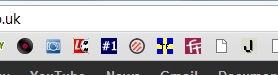
Is there an easy way to change them? A lot of sites must not have icons, so just show up as the blank document. I assumed you'd just be able to right-click them and do "change icon" or something, but can't see an option for it. Am I being stupid?
Re: The Matt Morrison Computer Corner
Posted: Sat Sep 08, 2012 12:49 pm
by David Williams
I raised this once. Apart from learning that they're called favicons, I didn't get very far. However I've had another go.
Google "I hate your favicon". You get a link to the Google Webstore. Add the extension. Then go on, for example, this website, and click on the new tab in the top right hand corner. In the "Favicon url" box put, for example,
http://www.thecountdownpage.com/favicon.ico
And that's it.
Re: The Matt Morrison Computer Corner
Posted: Mon Sep 10, 2012 5:52 pm
by JimBentley
David Williams wrote:I raised this once. Apart from learning that they're called favicons, I didn't get very far. However I've had another go.
Google "I hate your favicon". You get a link to the Google Webstore. Add the extension. Then go on, for example, this website, and click on the new tab in the top right hand corner. In the "Favicon url" box put, for example,
http://www.thecountdownpage.com/favicon.ico
And that's it.
Thanks David, that's absolutely perfect! I did find a way to do it using SQL Database Browser, but it looked like far too much pissing about, so this is ideal. Cheers again!
Re: The Matt Morrison Computer Corner
Posted: Sun Oct 14, 2012 8:55 pm
by Adam Gillard
http://support.mozilla.org/en-US/kb/fir ... -os-x-10-5
Basically, I just got a warning message from Firefox that since I'm running an outdated Mac operating system, they'll no longer update security stuff. Should I try switching to Safari, or will that be the same? Or is there nothing to worry about whatsoever?
Re: The Matt Morrison Computer Corner
Posted: Sun Oct 14, 2012 9:57 pm
by Matt Morrison
Adam Gillard wrote:http://support.mozilla.org/en-US/kb/fir ... -os-x-10-5
Basically, I just got a warning message from Firefox that since I'm running an outdated Mac operating system, they'll no longer update security stuff. Should I try switching to Safari, or will that be the same? Or is there nothing to worry about whatsoever?
Sounds like you should be considered what you do with an outdated Mac OS, not an outdated Firefox? Is there an issue with upgrading from 10.5?
Re: The Matt Morrison Computer Corner
Posted: Sun Oct 14, 2012 10:15 pm
by Adam Gillard
Matt Morrison wrote:Adam Gillard wrote:http://support.mozilla.org/en-US/kb/fir ... -os-x-10-5
Basically, I just got a warning message from Firefox that since I'm running an outdated Mac operating system, they'll no longer update security stuff. Should I try switching to Safari, or will that be the same? Or is there nothing to worry about whatsoever?
Sounds like you should be considered what you do with an outdated Mac OS, not an outdated Firefox? Is there an issue with upgrading from 10.5?
Yeah, I can't upgrade because my computer won't support the new operating system (Mac OS X Mountain Lion). It's about half a year too old or something. As far as I can tell, the only way for me to upgrade is to buy a new computer, and I'm not going to do that. I just wondered if you had any idea if this is just a standard security warning and whether there's any actual threat to my computer or data.
Re: The Matt Morrison Computer Corner
Posted: Mon Oct 15, 2012 7:33 am
by Matt Morrison
No idea. I would think you'll be alright. I mean all Firefox's minor little security updates are obviously important but if you keep your wits about you on the web then I doubt you'd have much chance of falling prey to any of the problems. I have ONE friend with a Mac and he has these issues with upgrading as well. Seems ridiculous to me, but then I do hate Apple.
Re: The Matt Morrison Computer Corner
Posted: Sun Feb 10, 2013 3:54 pm
by Gavin Chipper
Yesterday, it decided to update Java. Well actually, it said it wanted to and then said I had the latest version but then wanted to again and decided to do it this time. But since then, I keep getting a message saying asking if I give permission to Oracle America Inc to make some update on my computer. It happens when I open a webpage but not always - maybe about 20% of the time. How can I fuck it off? And is anyone else getting this?
Re: The Matt Morrison Computer Corner
Posted: Sun Feb 10, 2013 11:19 pm
by Thomas Carey
Gavin Chipper wrote:Yesterday, it decided to update Java. Well actually, it said it wanted to and then said I had the latest version but then wanted to again and decided to do it this time. But since then, I keep getting a message saying asking if I give permission to Oracle America Inc to make some update on my computer. It happens when I open a webpage but not always - maybe about 20% of the time. How can I fuck it off? And is anyone else getting this?
I have been since about October - it calls it jucheck.exe .
Mine occurs when I log on to my computer, and no other time. Even if I press 'Yes' it still comes up every damn time.
Re: The Matt Morrison Computer Corner
Posted: Mon Feb 11, 2013 10:22 am
by Andy Platt
This ^
Re: The Matt Morrison Computer Corner
Posted: Tue Feb 12, 2013 11:56 am
by Ryan Taylor
Me also getting this.
Re: The Matt Morrison Computer Corner
Posted: Fri Mar 08, 2013 3:06 pm
by Rosemary Roberts
In WIndows 7, whenever I move a window and it touches the top of the screen the system takes over and full-screens it. This is never what I want and is driving me mad. Does anybody know a way of configuring it, or killing it outright?
Re: The Matt Morrison Computer Corner
Posted: Fri Mar 08, 2013 3:14 pm
by Andy Platt
Rosemary Roberts wrote:In WIndows 7, whenever I move a window and it touches the top of the screen the system takes over and full-screens it. This is never what I want and is driving me mad. Does anybody know a way of configuring it, or killing it outright?

Re: The Matt Morrison Computer Corner
Posted: Fri Mar 08, 2013 4:02 pm
by Rosemary Roberts
Thank you. My brother keeps a large hammer on top of his monitor, which (he says) does make it mind its manners somewhat. But unfortunately it doesn't solve this problem.
Re: The Matt Morrison Computer Corner
Posted: Fri Mar 08, 2013 5:09 pm
by Matt Morrison
Re: The Matt Morrison Computer Corner
Posted: Fri Mar 08, 2013 7:18 pm
by Rosemary Roberts
Thanks very much for the link, Matt. I had no idea the function was called Snap!
Re: The Matt Morrison Computer Corner
Posted: Sat Mar 30, 2013 1:40 am
by Mark James


When I watch youtube on my home computer it looks blurry like the bottom picture. Sometimes it rights itself like the top picture, and also improves the sound but most of the time it is blurry and the sound quality is poor. Do you know what is causing this? (sorry about the size of the pictures.)
Re: The Matt Morrison Computer Corner
Posted: Sun Mar 31, 2013 5:46 pm
by Zarte Siempre
It's being clouded by the tears of your PC after you making it put up with that crap... ;P
Re: The Matt Morrison Computer Corner
Posted: Sun Oct 06, 2013 12:26 pm
by Mark James
I accidentally typed my password straight after my email address when signing in to google chrome and now it comes up as one of the shortcut options. Does anyone know how to remove it from the shortcut options?
Re: The Matt Morrison Computer Corner
Posted: Sun Oct 06, 2013 12:40 pm
by Matt Morrison
In Firefox you can select it (either by using up/down cursors when the options appear, or hovering over with mouse but not clicking) and then press delete on your keyboard.
Would be surprised if Chrome doesn't do the same, but if it doesn't then it's a Google from me.
Re: The Matt Morrison Computer Corner
Posted: Sat Oct 26, 2013 5:45 pm
by Thomas Carey
When I watch Youtube in fullscreen, the black progress bar thing at the bottom keeps popping back up every 10 seconds or so, as if I moved the mouse. It's nothing too do with the mouse, as I tried disabling the touchpad and the usb mouse and it still happens. Any ideas?
Re: The Matt Morrison Computer Corner
Posted: Thu Oct 31, 2013 9:18 pm
by Jennifer Steadman
Whenever I'm on Youtube on Chrome, it works, but as soon as I try to click off it won't let me close the tab/window or any of the other tabs I have up. The video keeps playing and there isn't a 'Not responding' message - the only way to close and restart is to bring up Task Manager and end it via that. My laptop's only 3 years old so I hope it's not that, and it's only started happening recently. Couldn't find anything on Google that was relevant to now. Any ideas on how to solve it?
(The only extension I have installed that runs at the moment is Adblock if that helps.)
Re: The Matt Morrison Computer Corner
Posted: Thu Oct 31, 2013 9:25 pm
by Matt Morrison
I'd start with making sure you definitely have the latest Flash player installed.
http://get3.adobe.com/flashplayer/update/plugin/
Re: The Matt Morrison Computer Corner
Posted: Wed Jan 15, 2014 8:38 pm
by Gavin Chipper
Gavin Chipper wrote:Yesterday, it decided to update Java. Well actually, it said it wanted to and then said I had the latest version but then wanted to again and decided to do it this time. But since then, I keep getting a message saying asking if I give permission to Oracle America Inc to make some update on my computer. It happens when I open a webpage but not always - maybe about 20% of the time. How can I fuck it off? And is anyone else getting this?
It's back!!!!
(There was another update today.)
Re: The Matt Morrison Computer Corner
Posted: Thu Jan 16, 2014 9:04 am
by Matt Morrison
Gavin Chipper wrote:Gavin Chipper wrote:Yesterday, it decided to update Java. Well actually, it said it wanted to and then said I had the latest version but then wanted to again and decided to do it this time. But since then, I keep getting a message saying asking if I give permission to Oracle America Inc to make some update on my computer. It happens when I open a webpage but not always - maybe about 20% of the time. How can I fuck it off? And is anyone else getting this?
It's back!!!!
(There was another update today.)
Ok. I got one today, on my work computer. On my work computer I leave Java's auto updating feature on, as I give less of a shit about background programs running.
The java auto updater thing is, off the top of mind, called
jusched.exe and can be seen in your process list on Task Manager.
So yes, I got this update today, which I assume means you have auto updating on too. You can turn it off by going to "Configure Java" from your start menu, then flicking to the Update tab and unchecking
Check for Updates Automatically. If you don't have update checking turned on, I think it will only check when you cause Java to run by using a Java application, e.g. apterous. At that point it will probably remind you.
The box that pops up is due to User Account Control warning you whenever anything wants to modify your PC. As long as you trust yourself to not be a prick on your PC, turn it off. It's really to protect/scare people who don't have much of a technical bent. Search for
Change User Account Control settings on your Start Menu or get there via Control Panel to turn it off entirely or to turn down the level of warnings.
And finally the "it said it wanted to and then said I had the latest version" does sound odd. The only explanation I can offer is that you have both the 32-bit and 64-bit versions of Java installed on your PC. In the large majority of cases this will be unnecessary (Remove Programs in the Control Panel should clearly show which version(s) you have installed) and the 64-bit version probably isn't needed.
Re: The Matt Morrison Computer Corner
Posted: Thu Jan 16, 2014 11:36 am
by Peter Mabey
Having had a message last year that the version of Java I had was insecure, I removed it. Subsequently whenever I try to install the latest version, it gets as far as the 'installing' frame but no green dots appear in the 'progress' panel, and after a little while I get the message that installation was interrupted and I should try again later. I have used uninstall to remove any old version, but there is something else which I can't find on my machine which is preventing the installation.
Any ideas?
Re: The Matt Morrison Computer Corner
Posted: Thu Jan 16, 2014 2:45 pm
by Gavin Chipper
Matt Morrison wrote:Gavin Chipper wrote:Gavin Chipper wrote:Yesterday, it decided to update Java. Well actually, it said it wanted to and then said I had the latest version but then wanted to again and decided to do it this time. But since then, I keep getting a message saying asking if I give permission to Oracle America Inc to make some update on my computer. It happens when I open a webpage but not always - maybe about 20% of the time. How can I fuck it off? And is anyone else getting this?
It's back!!!!
(There was another update today.)
Ok. I got one today, on my work computer. On my work computer I leave Java's auto updating feature on, as I give less of a shit about background programs running.
The java auto updater thing is, off the top of mind, called
jusched.exe and can be seen in your process list on Task Manager.
So yes, I got this update today, which I assume means you have auto updating on too. You can turn it off by going to "Configure Java" from your start menu, then flicking to the Update tab and unchecking
Check for Updates Automatically. If you don't have update checking turned on, I think it will only check when you cause Java to run by using a Java application, e.g. apterous. At that point it will probably remind you.
The box that pops up is due to User Account Control warning you whenever anything wants to modify your PC. As long as you trust yourself to not be a prick on your PC, turn it off. It's really to protect/scare people who don't have much of a technical bent. Search for
Change User Account Control settings on your Start Menu or get there via Control Panel to turn it off entirely or to turn down the level of warnings.
And finally the "it said it wanted to and then said I had the latest version" does sound odd. The only explanation I can offer is that you have both the 32-bit and 64-bit versions of Java installed on your PC. In the large majority of cases this will be unnecessary (Remove Programs in the Control Panel should clearly show which version(s) you have installed) and the 64-bit version probably isn't needed.
Actually, the thing about the latest version hasn't happened for a while. I just quoted my old post without reading I properly. It was doing the Oracle thing loads though. Last time it seemed to peter out, so I might see in a couple of days if it's still happening. It happened loads yesterday but only once today so far - when I first went in Internet Explorer (will I be told off for using Internet Explorer?).
Re: The Matt Morrison Computer Corner
Posted: Thu Jan 16, 2014 8:48 pm
by Matt Morrison
It sounds like UAC. Take a screenshot. And yes, don't use IE for fucks sake Toby.
Re: The Matt Morrison Computer Corner
Posted: Thu Jan 16, 2014 9:10 pm
by Gavin Chipper
Well, it hasn't done anything else today, so I might as well wait and see.
Re: The Matt Morrison Computer Corner
Posted: Thu Jan 16, 2014 9:56 pm
by Matt Morrison
If I took that attitude with you...
Re: The Matt Morrison Computer Corner
Posted: Thu Jan 16, 2014 11:56 pm
by Gavin Chipper
There's nothing to take a screenshot of while it's not playing up anyway.
Re: The Matt Morrison Computer Corner
Posted: Sun Jun 22, 2014 11:41 am
by Adam Gillard
Can you play apterous on a Chromebook? I've been looking into it and the default web browser is 32-bit Chrome, which means you can't install java and run java applets. Does anyone who plays apterous have a Chromebook (I'm thinking of buying one)? There seems to be a beta trial of 64-bit Chrome (Canary) browser that you can download, but I'm not sure that will work either?
Re: The Matt Morrison Computer Corner
Posted: Sat Jun 28, 2014 2:59 am
by Mark James
Every so often my windows desktop screen goes a bit nuts (it's windows 8). Instead of the background picture I have set up the screen turns black and often I'm unable to click on any windows that are active. I was playing a game on apterous the other night but the game screen disappeared and I couldn't click on the bottom tool bar to bring the windows back up. I used ctrl alt delete and used the task manager to get the game window back but then my opponent got an error and the only way to continue was to quit and reload. Unfortunately, at this stage it wouldn't let me click on the red x button to close the window. I had to shut the computer down and restart. Anyone any idea what could be going on?
Re: The Matt Morrison Computer Corner
Posted: Sat Jun 28, 2014 11:56 am
by Matt Morrison
Are you running an antivirus package such as Microsoft Security Essentials?
Also download yourself Malwarebytes Anti-Malware:
http://www.filehippo.com/download_malwa ... e/download
That's a good start for any issue.
If it's nothing dodgy then yours sounds a bit like some corrupted graphics drivers or something. Run Windows Update and do as many updates as you can (not sure how you get to this on Windows 8 but hopefully not too hard).
Re: The Matt Morrison Computer Corner
Posted: Wed Dec 03, 2014 12:15 am
by Ryan Taylor
I have some shows recorded to my Sky box. I want to get these shows onto my laptop in a digital movie file.
How?
Reading so far suggests a TV capture card. Anyone got one I could borrow? They look pricey.
Re: The Matt Morrison Computer Corner
Posted: Wed Dec 03, 2014 8:48 am
by Matt Morrison
This looks like a fairly decent cheap option:
http://www.amazon.co.uk/August-VGB100-E ... B008F0SARC
Would be interested to hear how you get on actually, something I've been meaning to do with Heather's Countdown episodes since forever ago (we've already lost one to accidental deletion).
Re: The Matt Morrison Computer Corner
Posted: Wed Dec 03, 2014 12:48 pm
by Jon Corby
I've got a Dazzle video capture thingy that takes AV outputs (the red, white, yellow jacks - do Sky boxes even have those still or is it just HDMI out?) and streams via USB. I can bring it to COLIN if you want to borrow it.
Re: The Matt Morrison Computer Corner
Posted: Wed Dec 03, 2014 7:51 pm
by Ryan Taylor
Had seen that thing on Amazon too, Matt, although wasn't sure if it was suitable for Sky box. Dazzle seems to be the thing recommended Jon. I've just gone and purchased that thing from the Amazon link and will have a go at trying to get it to work when I get it. If it doesn't work I'll send it back and let you know Jon about bringing the Dazzle video capture thingy to COLIN. Thanks!
Re: The Matt Morrison Computer Corner
Posted: Sat Dec 06, 2014 4:02 pm
by Ryan Taylor
I received the August-VGB100 USB thing today. Installed the software etc. but have had a problem with the connection of the August USB to the Sky+ Box. The problem comes with the fact that the Sky+ Box doesn't have one of the
Yellow video cables. Annoyingly it has the
Red and
White audio slots which can be connected (and sound does then come through the laptop so I know that works).
The Sky+ Box does however have an S-video slot beneath the
Red and
Whiteaudio slots. But the trouble is that the August-VGB100 USB also has an S-video slot but the exact same as the Sky+ Box - therefore meaning they can't connect.
I've uploaded a
video to YouTube showing the dilemma too in case you can't visualise it.
I'm thinking the following options:
1) It seems I'm probably missing a S-video connector (
image here) which I could then link the S-video things from the Sky+ Box to the August-VGB100 USB S-video.
2) I get a HDMI (or USB) to AV cable to link the Sky+ Box to the August-VGB100.
Once I have a way of connecting video to my laptop then I have no doubts that the software will work. You have to record things in real time though so 1 hour's worth of TV on Sky+ Box would need to be played and be recorded for 1 hour.
What would you advise?
Re: The Matt Morrison Computer Corner
Posted: Sat Dec 06, 2014 7:43 pm
by Adam Gillard
Ryan Taylor wrote:The problem comes with the fact that the Sky+ Box doesn't have one of the Yellow video cables. Annoyingly it has the Red and White audio slots which can be connected (and sound does then come through the laptop so I know that works).
Are you sure it wasn't
Yellow, Red and White?



